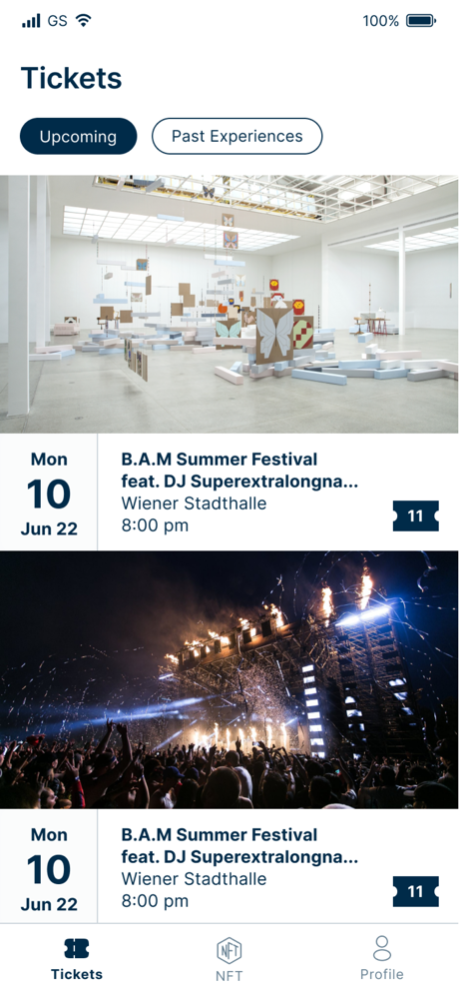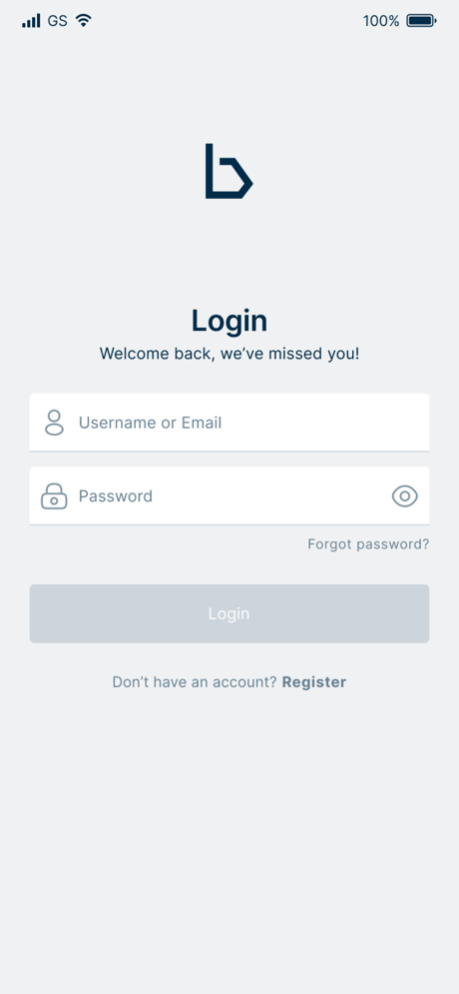B.A.M Wallet 1.12.0
Continue to app
Free Version
Publisher Description
MANAGE ALL YOUR TICKETS AND CARDS THE B.A.M WAY.
CLEAN, STRUCTURED, INTUITIVE.
B.A.M Wallet keeps your event tickets, boarding passes, loyalty and reward cards, coupon cards and vouchers, student IDs, and more in one place. Enter concerts and festivals, check-in at the airport, or claim discounts at retailers by simply pulling out your smartphone on the spot.
B.A.M WALLET FEATURES
Automatic Categorization
B.A.M automatically categorizes and sorts all passes into five major categories, for a better and faster experience.
Import from anywhere
Import single or multiple tickets from folders or scan QR-codes to easily import all passes in Apple passbook format (pkpass) on your mobile device.
Manually sort passes
Sort tickets by name, date, or organizer in each category. Each top result is displayed as a smart ticket above your pass stack.
Ticket Archive
Find past events and tickets in each category's archive.
Light and Dark Mode
Switch between light and dark mode manually or automatically.
Automatic Screen Brightness
When you show your ticket at doors, B.A.M. Wallet automatically increases screen brightness for better readability and faster ticket validation.
PASS CATEGORIES
Boarding Passes
Use the wallet to store your train tickets, airline boarding passes, and other types of transit.
Coupons
Display coupons special offers and other discounts.
Event Tickets
Get access to concerts and festivals. See your seat and venue information on an event ticket.
Store Cards
The wallet stores loyalty cards, discount cards, points cards, and gift cards.
Other passes
Any other pass, e.g. gym membership cards, coat-check claim tickets, metro passes, and many more.
Languages:
English, German, Spanish, Serbian
Apr 18, 2024
Version 1.12.0
Various bugfixes and improvements.
About B.A.M Wallet
B.A.M Wallet is a free app for iOS published in the Recreation list of apps, part of Home & Hobby.
The company that develops B.A.M Wallet is BAM Ticketing. The latest version released by its developer is 1.12.0.
To install B.A.M Wallet on your iOS device, just click the green Continue To App button above to start the installation process. The app is listed on our website since 2024-04-18 and was downloaded 1 times. We have already checked if the download link is safe, however for your own protection we recommend that you scan the downloaded app with your antivirus. Your antivirus may detect the B.A.M Wallet as malware if the download link is broken.
How to install B.A.M Wallet on your iOS device:
- Click on the Continue To App button on our website. This will redirect you to the App Store.
- Once the B.A.M Wallet is shown in the iTunes listing of your iOS device, you can start its download and installation. Tap on the GET button to the right of the app to start downloading it.
- If you are not logged-in the iOS appstore app, you'll be prompted for your your Apple ID and/or password.
- After B.A.M Wallet is downloaded, you'll see an INSTALL button to the right. Tap on it to start the actual installation of the iOS app.
- Once installation is finished you can tap on the OPEN button to start it. Its icon will also be added to your device home screen.